Prospect Client is a role that allows the flight school to capture potential client contact information but does not grant that person access to NeedleNine. Should the user decide to become a client, simply change their assigned User Role in their profile. This will unlock full functionality within the user portal. The user can then log into their account and complete their profile, including enrolling Club and/or Autopay options, if enabled by the tenant.
After creating a Prospect Client account, the screen will refresh to their basic profile information. Notes can be entered about this individual’s training goals or needs for future reference, improving the customer experience.
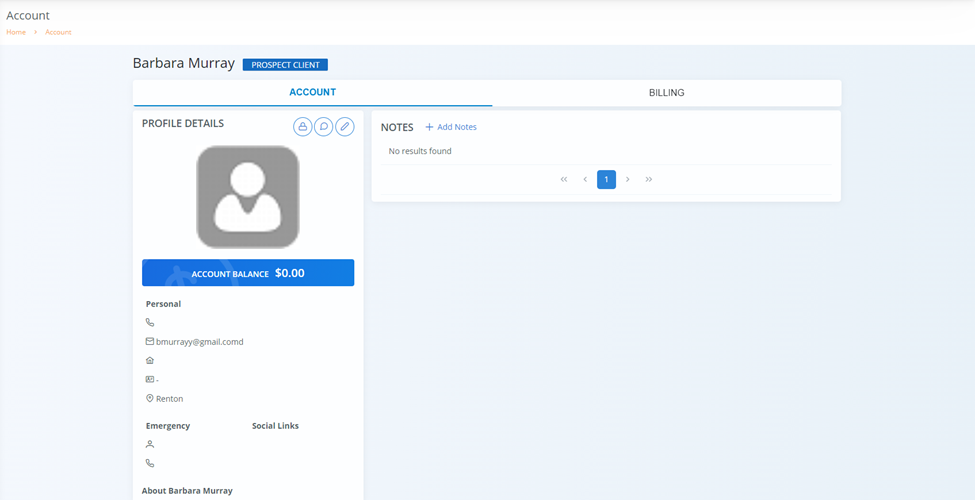
Prospect Client user accounts can be scheduled for Discovery Flights through the schedule matrix.