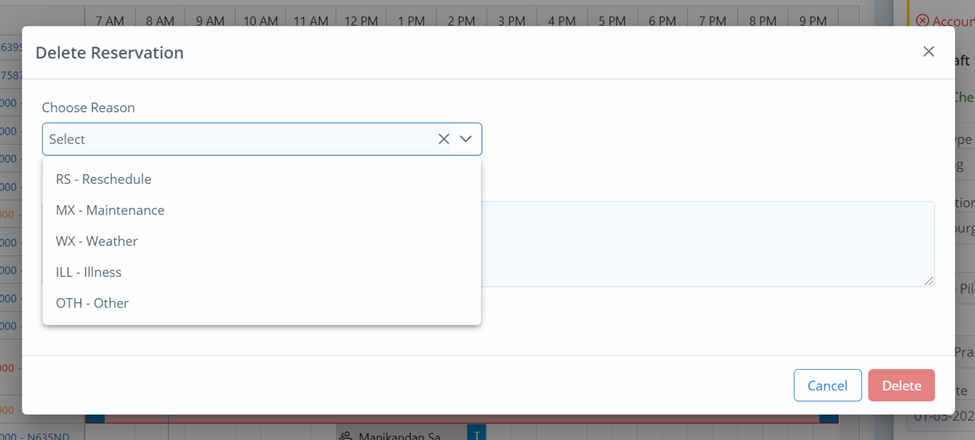Editing Reservations
Reservations may be edited by user or on behalf of user by staff member. To edit, simply select reservation tile on schedule matrix page. This will open reservation window where applicable fields may be changed. All validations apply as when creating a new reservation. After saving a confirmation email notification is automatically sent to user and sync with mobile devices, if set up.
Reservations may be edited after check out with existing validations. For example, if you wish to extend a reservation the aircraft and/or instructor end time can be modified and provided availability exists.
Cancelling Reservations
To cancel a reservation, simply select applicable reservation from schedule matrix to open reservation window. Select Delete button to open confirmation. Choose reason code and comments, if applicable. Click Delete button to complete cancellation. Email notification of cancellation is sent to user and schedule sync is updated, if set up.