Classes are a tool to organize items for managerial accounting. When set up properly, they can help you understand business segments through insightful QB reports. To create classes in NeedleNine, follow the following steps:
- Select Accounting on left nav menu.
- Select Manage Classes button. This opens a window to create, edit and delete class labels.
- To add a class, select the ‘+’ button in top right corner. To edit or remove a class select the ellipses on row and select appropriate action.
- These classes are now available as selectable options when creating items in NeedleNine and will sync with QuickBooks.
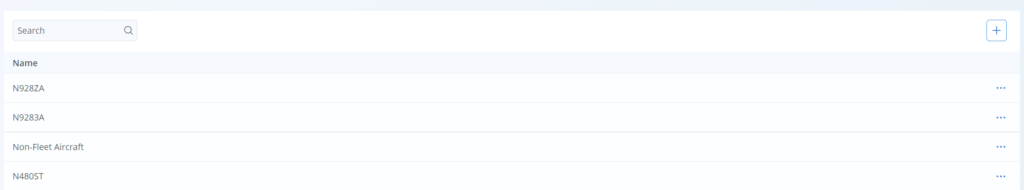
For example, it may be useful to run QuickBooks reports on profitability for specific aircraft. This can easily be accomplished by creating a class for each tail number in fleet and applying the class to appropriate item.
When creating the item for Aircraft Usage, select the corresponding class or tail number for aircraft item.
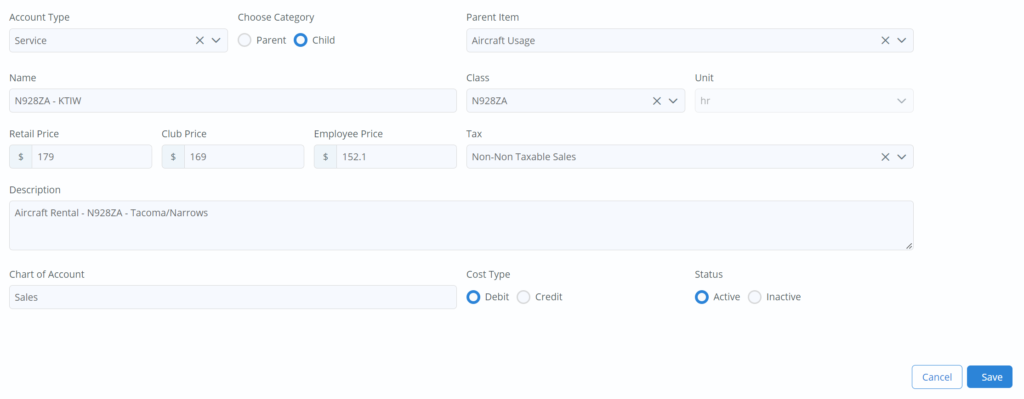
After syncing with QuickBooks you can now generate a PNL report by Class to see profitability for each aircraft.
(Enter sample report)
See our other Accounting Articles and Blog Posts for useful tips on leveraging financial tools to understand your business.