NeedleNine is not intended to replace all features of a robust accounting system such as QuickBooks. However, integrated features allow users to complete most routine tasks without having to access the QuickBooks company file. This provides security of your company financials while enjoying the benefits of a basic Point of Sale solution.
To manually create an invoice, follow these simple steps:
- Log in to NeedleNine as Staff, Chief Instructor or Customer Service user.
- Go to user profile and select Billing tab.
- Select ‘+’ button to view drop down options. Select Invoice.
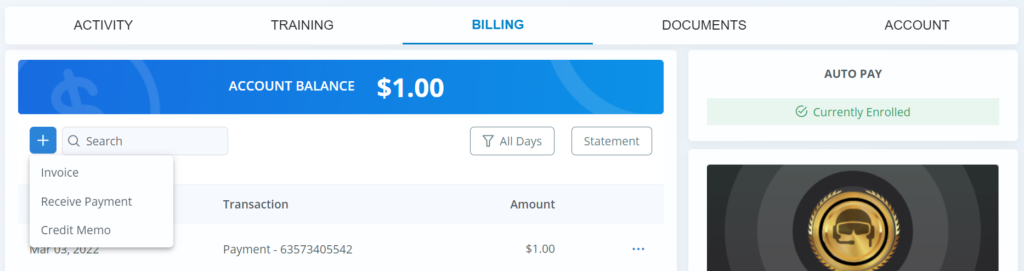
4. Begin typing in item field. Available items set up in NeedleNine will appear matching typed entry.
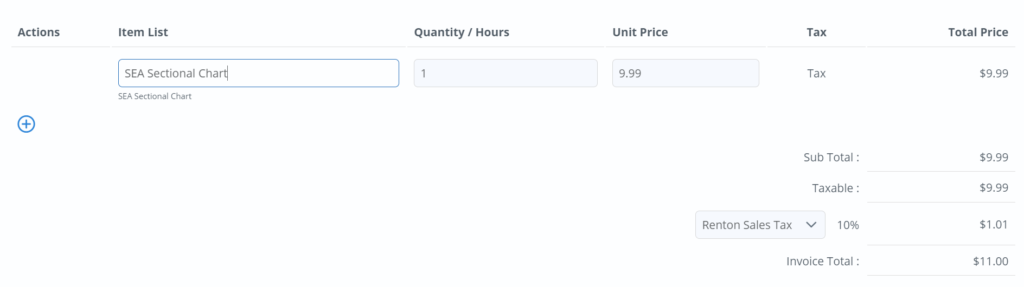
5. Click Save button to add invoice to client profile. The invoice will update account balance upon saving but may take a few minutes to sync with QuickBooks depending on integration.