Creating users is very simple in NeedleNine. Follow these steps to add new users in seconds.
- Select User List from left nav menu.
- On the top right corner, click the + Add User button.
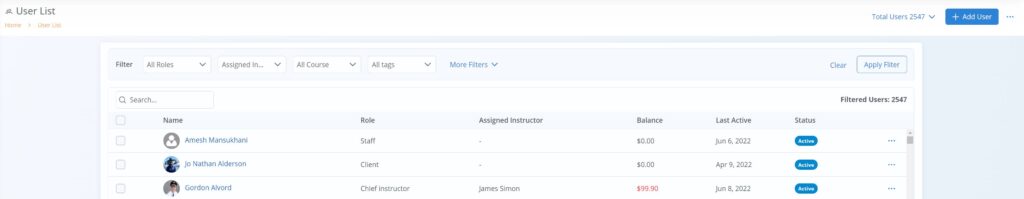
- This opens a new screen to enter user information. You may enter as much as you like but only the following fields are required:
- First Name
- Last Name
- User Role
- Primary Location
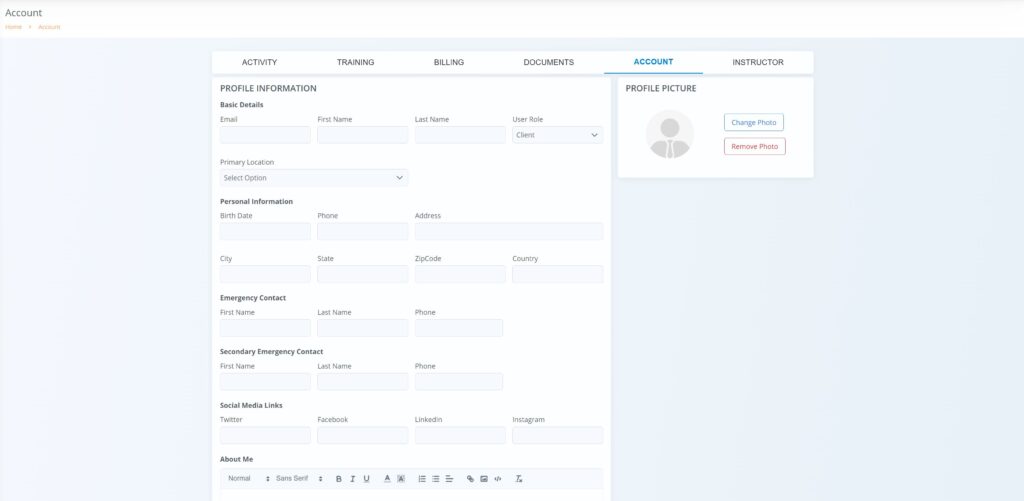
- Once the user is created, they can access NN using the Forgot Password link on login or you can assign them a temporary password. See our Password Management guide for additional details. Note: Users who are assigned a Prospect Client user role will not have access to their NeedleNine Account. These accounts will need to be updated to a Client user role, when applicable, for these persons to gain access to this tool.
See our User Management guides includes detailed information on user account management, role-based permissions and other useful tips.