All users have the ability to enter an aircraft discrepancy. NeedleNine has two ways that aircraft discrepancies can be reported.
The first is built into the check-in workflow for all users. Every time a user is checking in a dispatched aircraft, they will see a drop-down section titled “Do you have a discrepancy to report?”; selecting the down arrow allows them to enter notes to explain any observed discrepancy.
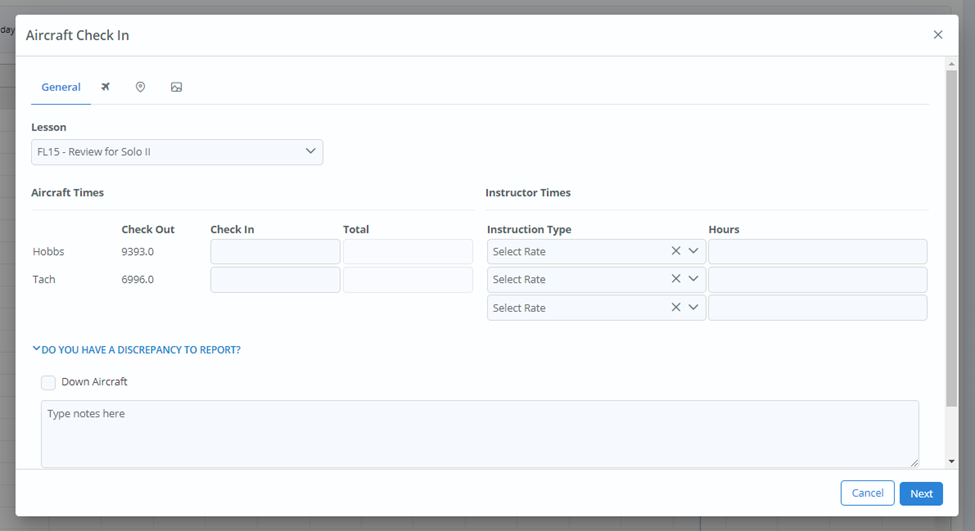
The second way to report aircraft discrepancies is through each airplane’s individual Discrepancy Page. Users click the + Add Discrepancy button at the top left corner of the list, usually to report issues they may have noticed while not scheduled to fly that airplane.
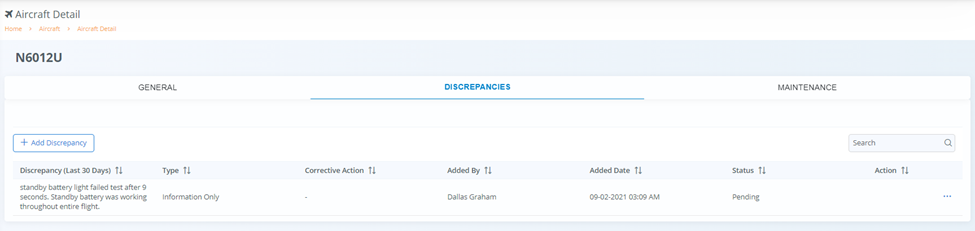
Selecting the Discrepancy Type
If the discrepancy does not affect airworthiness, the user should select Information Only under Discrepancy Type to report the issue. Information Only will allow subsequent reservations to dispatch, while providing valuable information to the maintenance team. If the issue renders the aircraft unairworthy, users should select Down Aircraft, which will ensure subsequent reservations are unable to dispatch and the aircraft is not flown in an unairworthy condition.
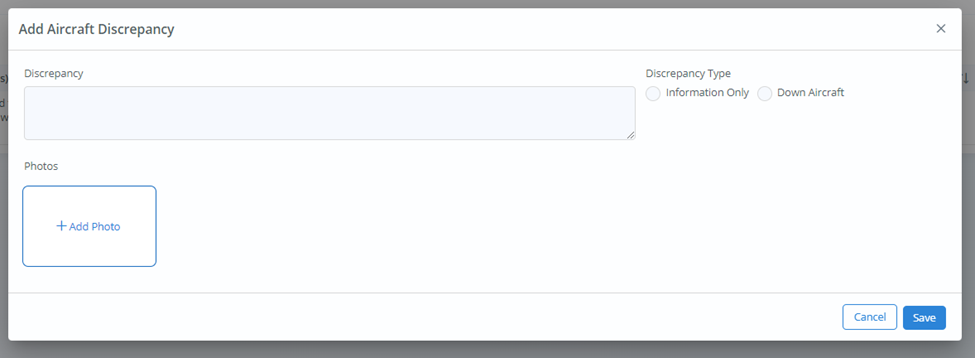
After a discrepancy is Saved an email notification is sent to the Staff, Chief Instructor and Mechanic users. This helps admins validate the discrepancy and adjust any scheduling conflicts if the aircraft is grounded. The Discrepancy Type field is editable by Mechanic, Chief Flight Instructor, and Staff users in the case of an entry error.