NeedleNine has a library of training courses you can unlock in your system and begin using right away. Follow these simple steps to complete a one-time purchase and customize to your specific needs.
Go to the NeedleNine Store and select Courses from dropdown menu.
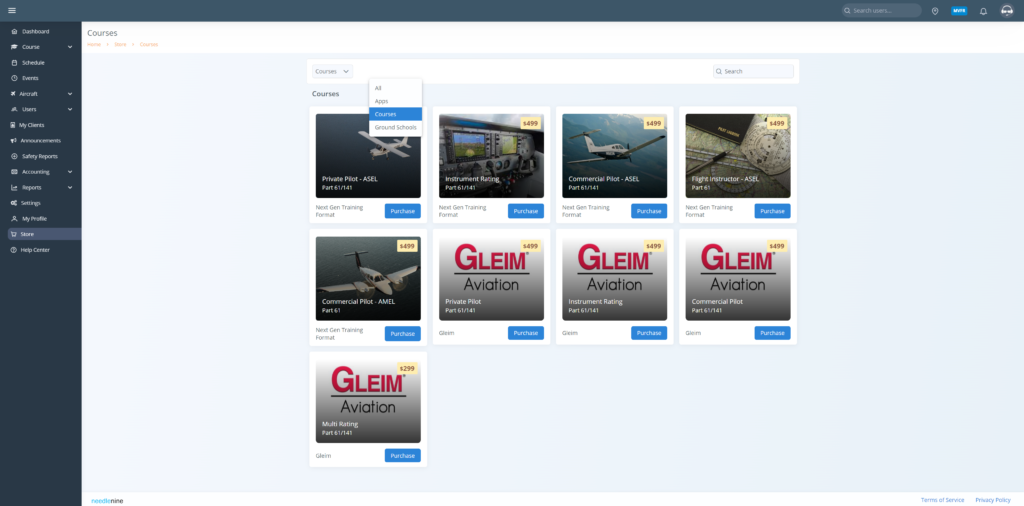
Choose the course you wish to purchase and Confirm in the modal window. The course cost will be charged to card on file for NeedleNine billing.
Note: NeedleNine makes no claims to the accuracy or versioning of commercial courses. User is responsible for verifying course content and modifying for your operation and/or Part 141 approval.
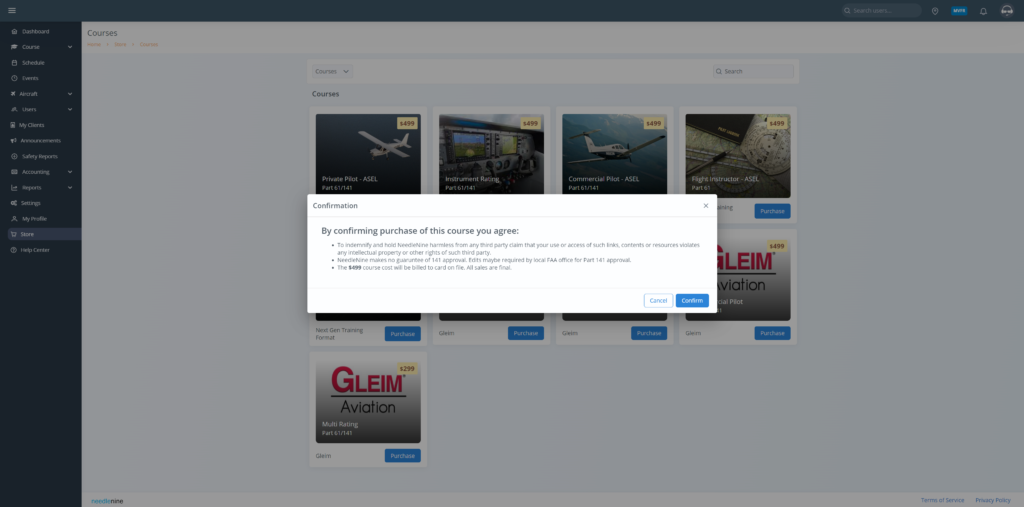
This course is now available in your system Courses in Inactive state. You may customize the course as needed and publish for active use when ready to use live. See Creating Course article for detailed steps on modifying course content.