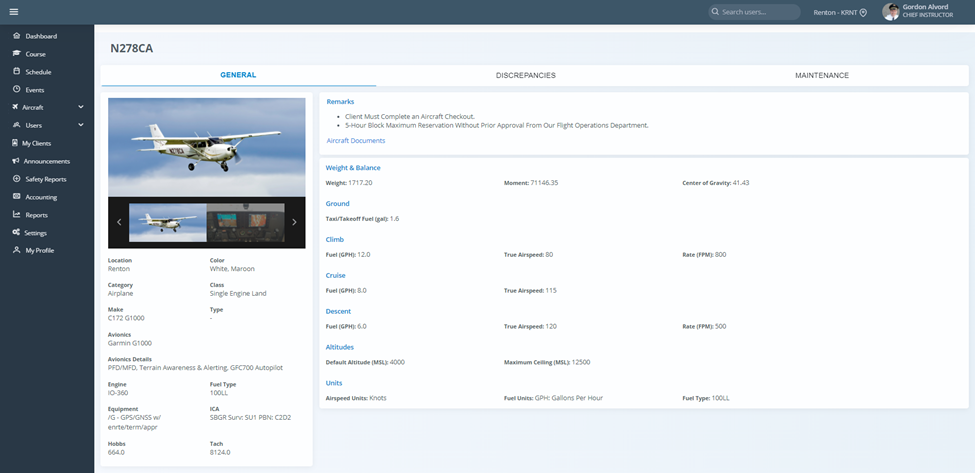Prior to adding an aircraft or simulator, we recommend creating an Account Item for that individual aircraft to enable accurate pricing, billing, and invoicing. This step is completed in the Accounting page on the left navigation bar.
To add a new aircraft to your fleet, click Add New and select either Aircraft or Simulator.
If you already have an existing aircraft, you can copy that aircraft and edit the details by selecting the ellipses (…) on the existing aircraft.
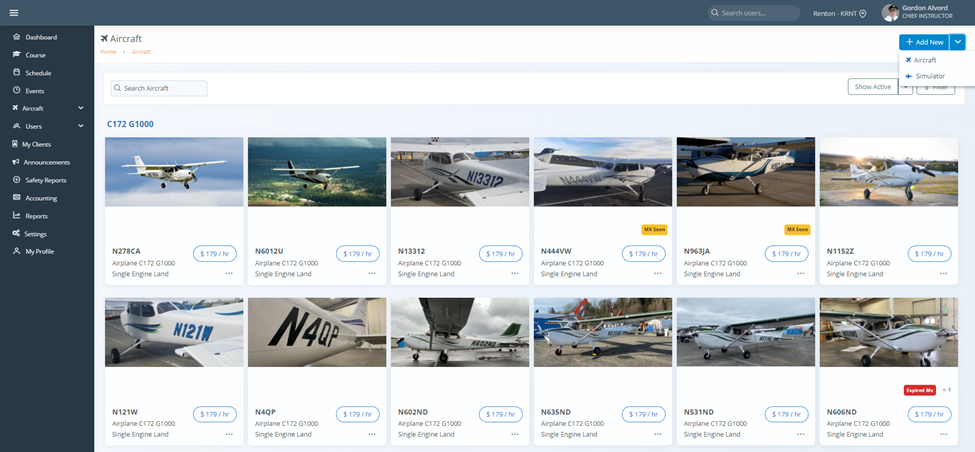
Complete all the Basic Info. At a minimum, you will be required to enter the Tail Number, Aircraft Location, and assign the aircraft to a Billing Account Item. If this has not been completed, see Creating Aircraft Items and complete first. While not required values to create an aircraft, for accurate invoicing, each aircraft should have updated values for Hobbs and/or Tach by the time you use NeedleNine to dispatch aircraft.
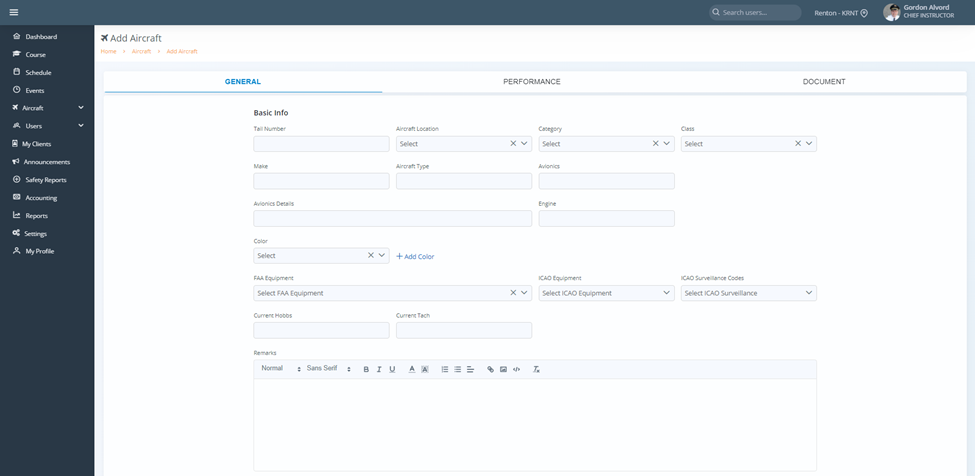
Complete aircraft performance profile. You will see these are the same airplane profile fields in other popular electronic flight bag programs for clients to easily gather correct data about the airplanes they will be flying.
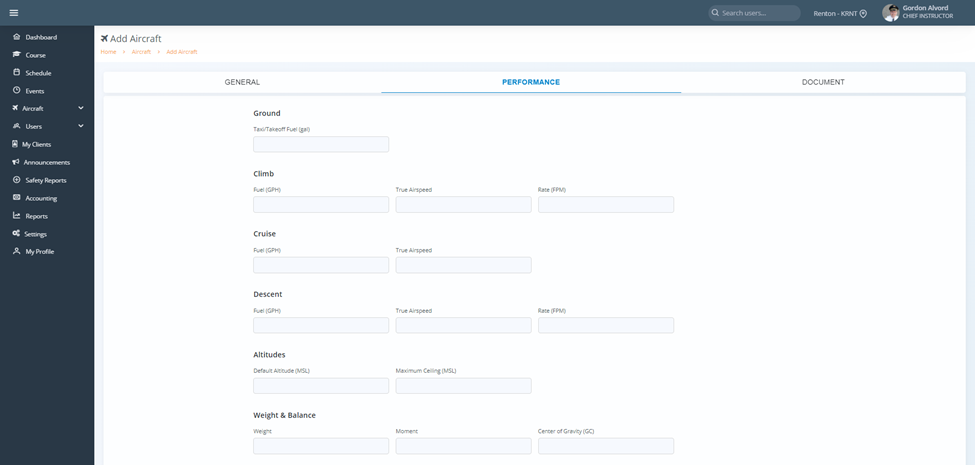
Upload appropriate documents to the aircraft’s profile, such as Operating Handbook and Supplements.
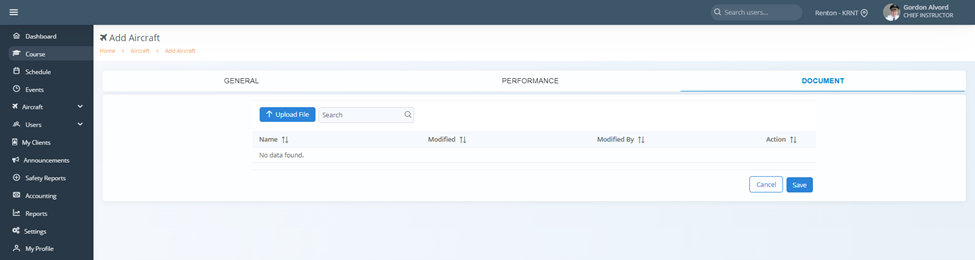
Save the completed profile to add to your active fleet page.