Credit Memos are a tool for applying credits to a user statement within NeedleNine. Check with your accountant on preferred method for recording these transactions, as every organization may track this information differently.
- Open user profile and select Billing tab,
- Click the + button in section header and choose Credit Memo option.
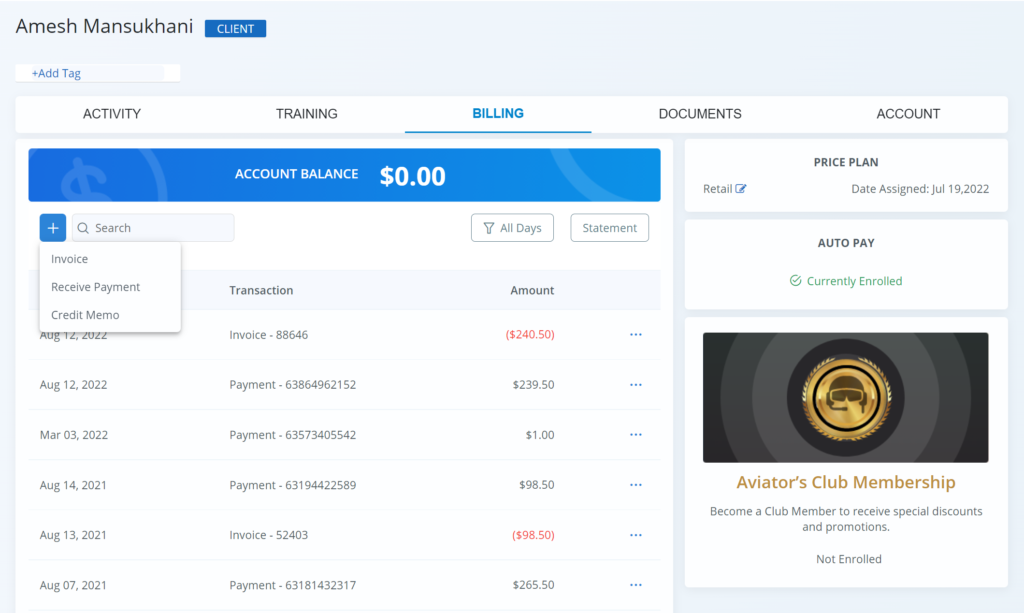
- Type in applicable item to apply credit.
- In this example, we are issuing a fuel reimbursement.
- Enter Amount to be reimbursed.
- Depending on accountant preference, enter receipt ID in message section for auditing purposes. This will display in QuickBooks memo field.
- Click Save button to record credit to user account.
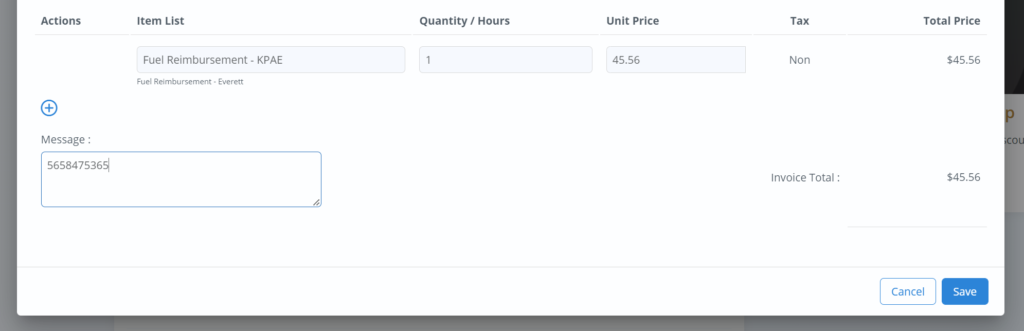
This credit will sync with QuickBooks.