NeedleNine makes it easy for you to publish an announcement that will display on your client’s Dashboard.
How to Create an Announcement
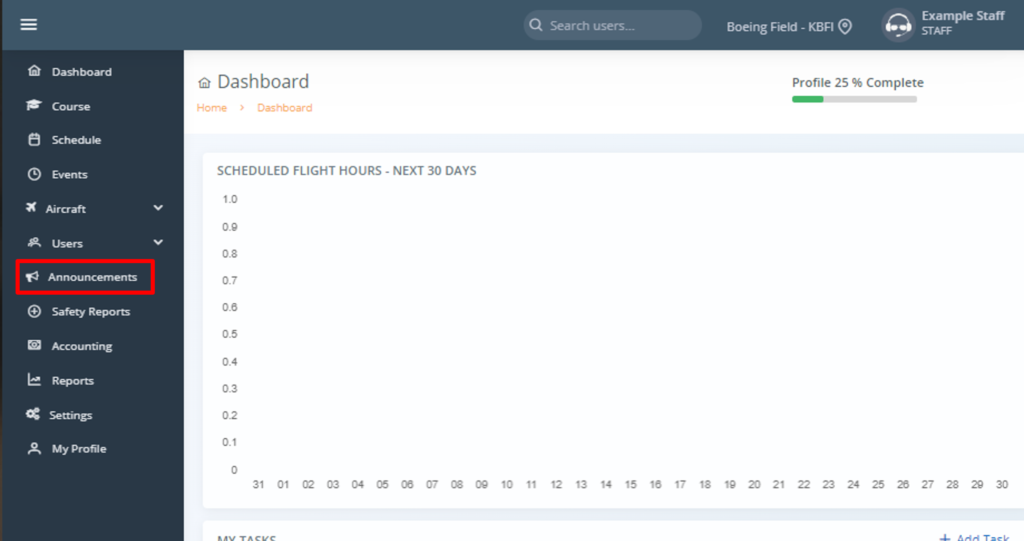
On the Left-Hand Navigation Bar, select Announcements.
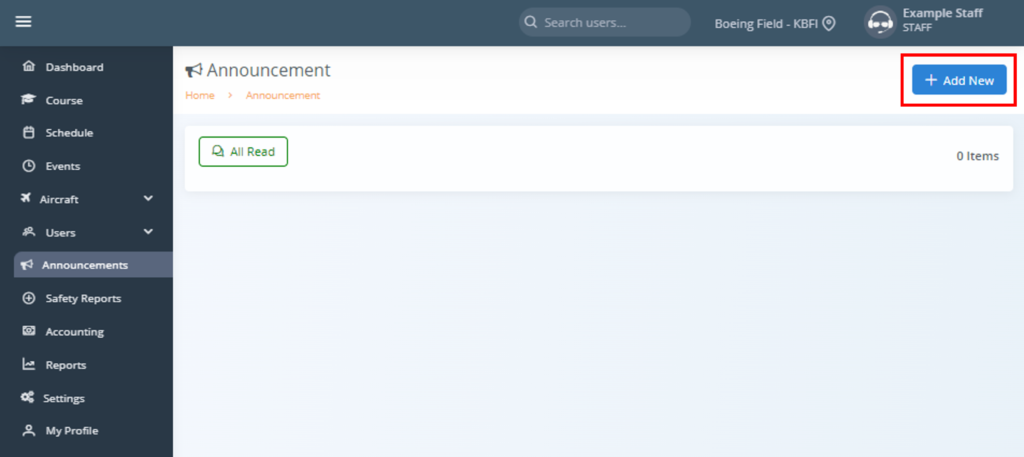
The Announcement page will display unread Announcements, if applicable. Previously read and acknowledged announcements are also available to review on this screen.
To add a new announcement, click + Add New in the top right corner.
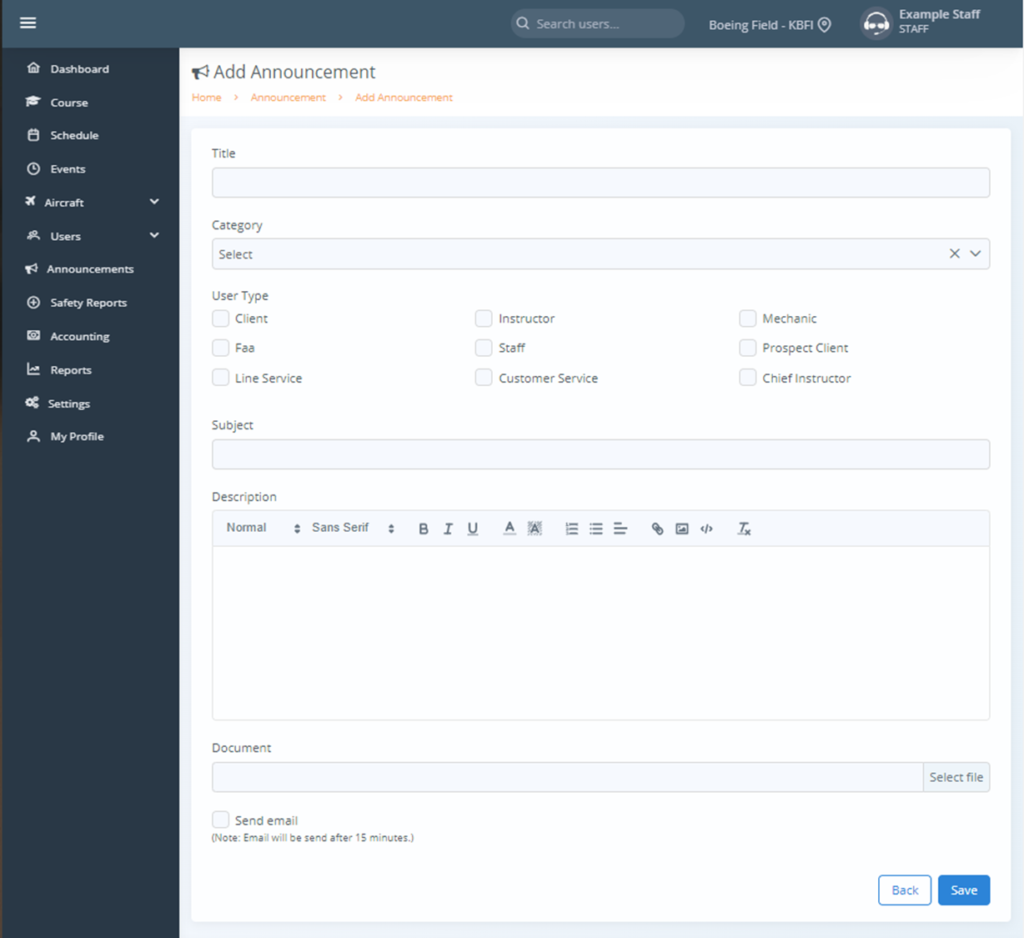
Enter the following information:
- Title
- Category
- User Type – means that the Announcement will display for the users of the type selected
- Subject
- Description – this is where you will put the bulk of the information
- Document
- Send email
Once you’ve entered the desired information, click Save. The announcement will be published on the applicable user’s Dashboards, and they will see it the next time they log in. If you selected Send Email, it will send 15 minutes after you click Save.