Discovery Flights are a bit unique in the NeedleNine system. When checking in reservations the invoice is calculated by the difference in Hobbs multiplied by the hourly rate. Instead, Discovery Flights are charged a flat rate regardless of aircraft and instructor hours entered. Follow these steps to ensure Discovery Flight items are set up correctly.
- Select Accounting from left nav menu.
- Click + Add New button in top right corner.
- Enter item details like any other item.
- Select Discovery Flight Account as Parent Item. This ensures item is mapped properly to dispatch workflow.
- Click Save to enter item.
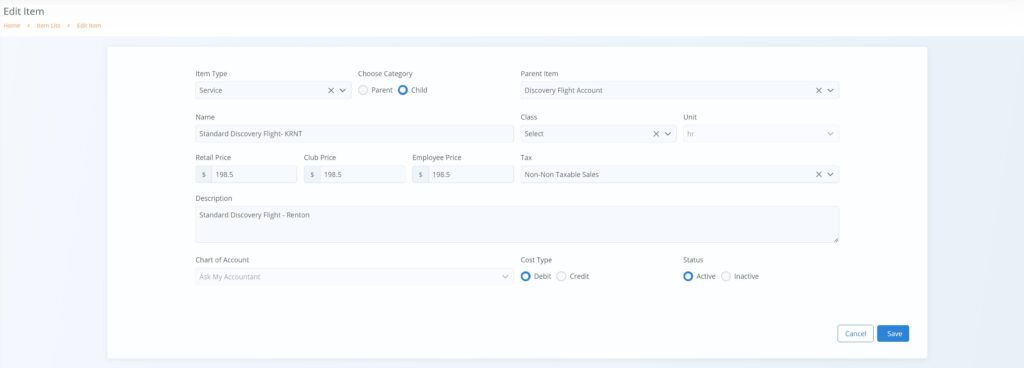
Multiple Discovery Flight items can be created. For example, you may have a Standard package at one rate and a Deluxe at another rate. Any items created under this parent category will be selectable when creating reservation. See Scheduling Discovery Flights for additional information on scheduling and dispatching.