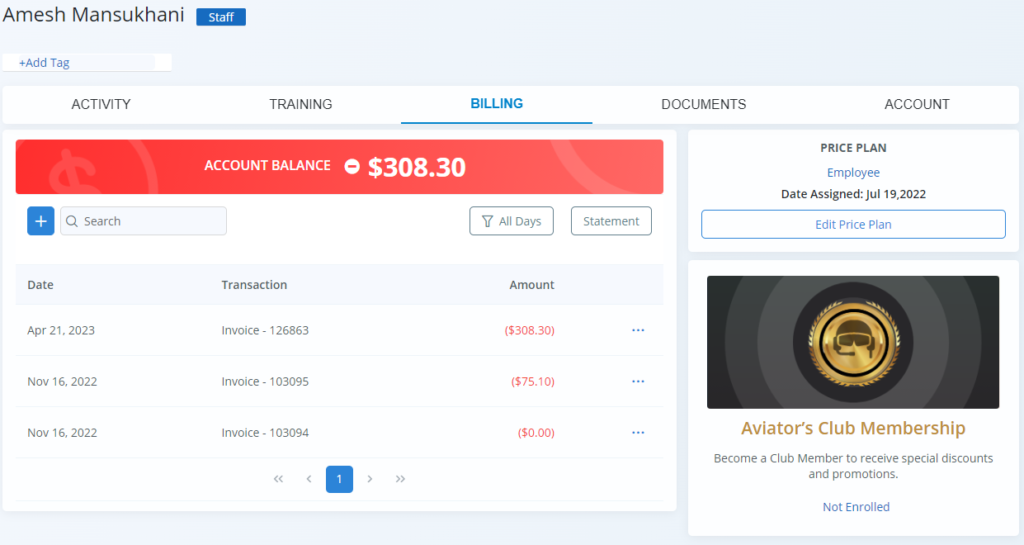Staff, Chief Instructor and Customer Service roles may edit invoices through client profile. Simply find the invoice to correct, select the … and choose Edit to modify.
Deleting of invoices are not supported directly in NeedleNine. We recommend deleing all invoices from QuickBooks. This will automatically sync and remove invoices from NeedleNine.
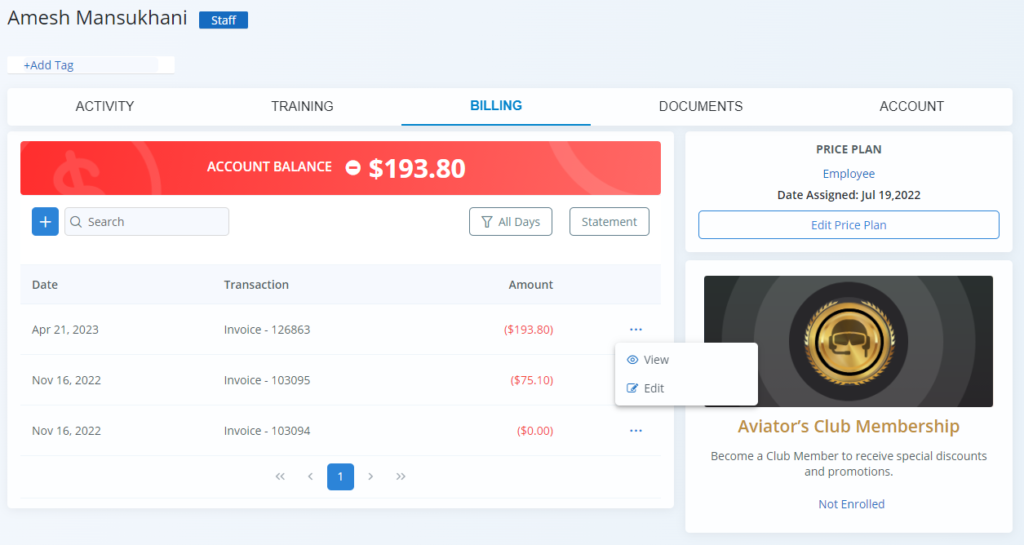
Items can be added/removed or values changed as appropriate.
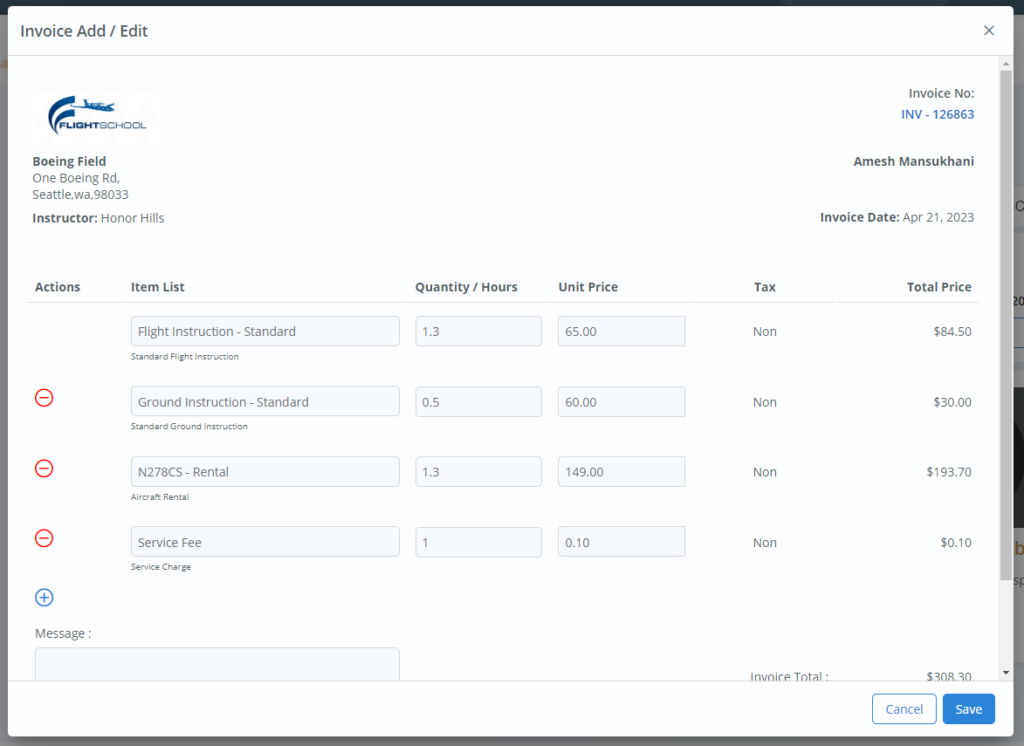
Once saved, the invoice is recorded and account balance updated to reflect changes.