Only instructors approved for selected aircraft are available for scheduling. To approve an instructor, follow these simple steps to grant them permission.
Ensure that you have created at least one aircraft. If you not done so, read about how to create an aircraft before completing these steps.
In header Search box, type instructor name and select correct user.
Select Activity > Approved Aircraft tabs.
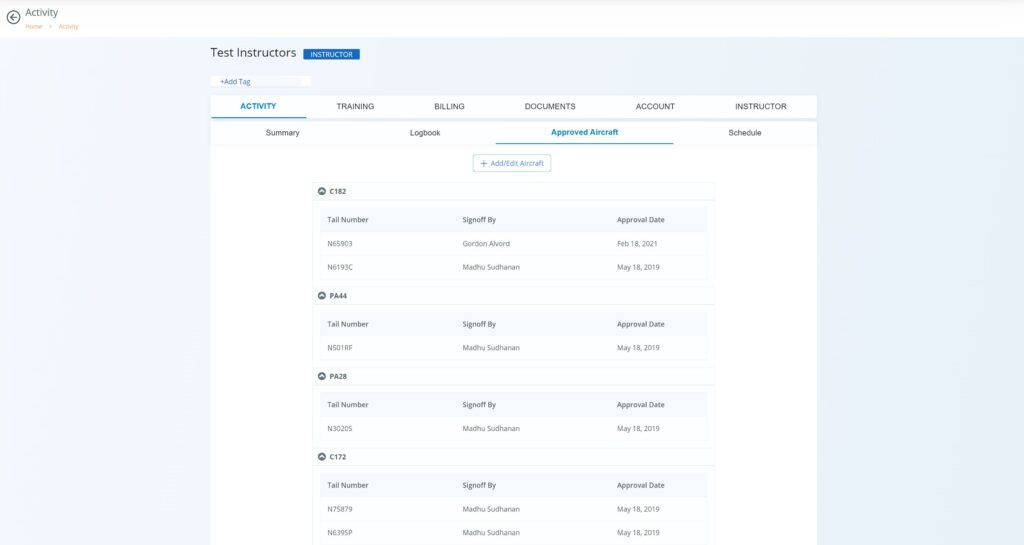
Click on +Add/Edit Aircraft button.
Select the checkbox for aircraft you wish to approve and either choose Never or enter an Expiration Date. If entering an expiration date, the check out will fail when past entered date. This is useful to ensure annual Part 141 compliance requirements.
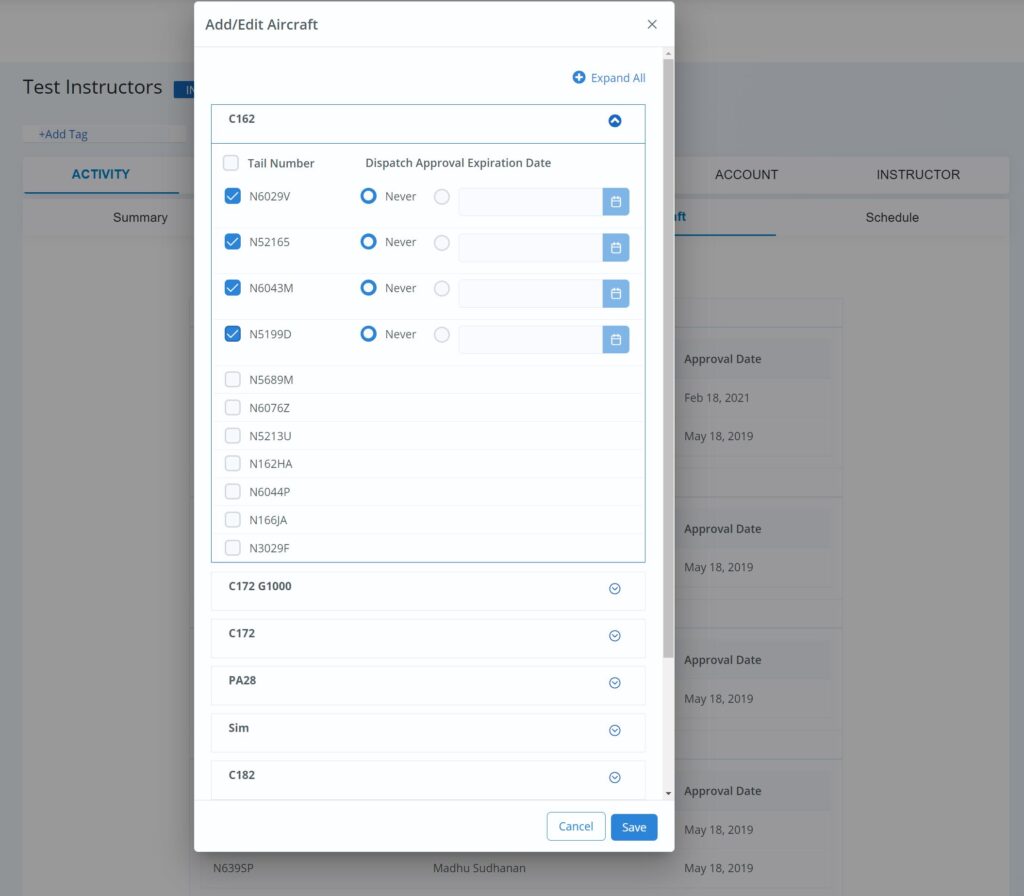
Click Save button to record changes.
Note: Selecting the checkbox next to Tail Number column header will automatically check all aircraft within that group. If aircraft are later added to this group, this user will also automatically be approved.