Instruction rates can be approved for instructors in a few simple steps:
- View profile for instructor account.
- Select Instructor tab and Billing sub-tab.
- This will display list of rates for which the instructor has been approved.
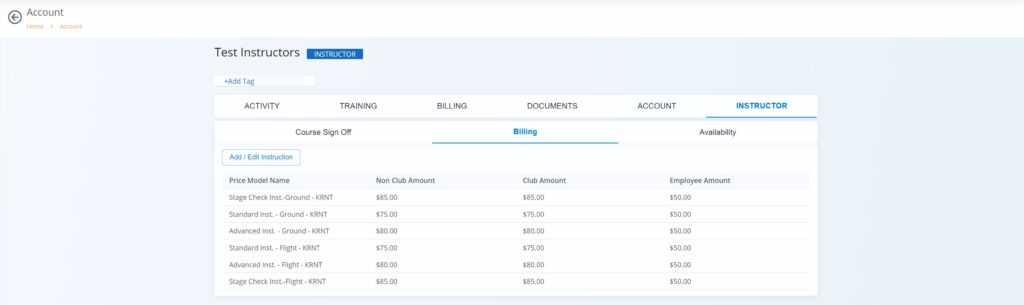
To Update Approved Rates:
- Click the Add / Edit Instruction button.
- In modal, check/uncheck rates for instructor.
- Click Save button to record changes.
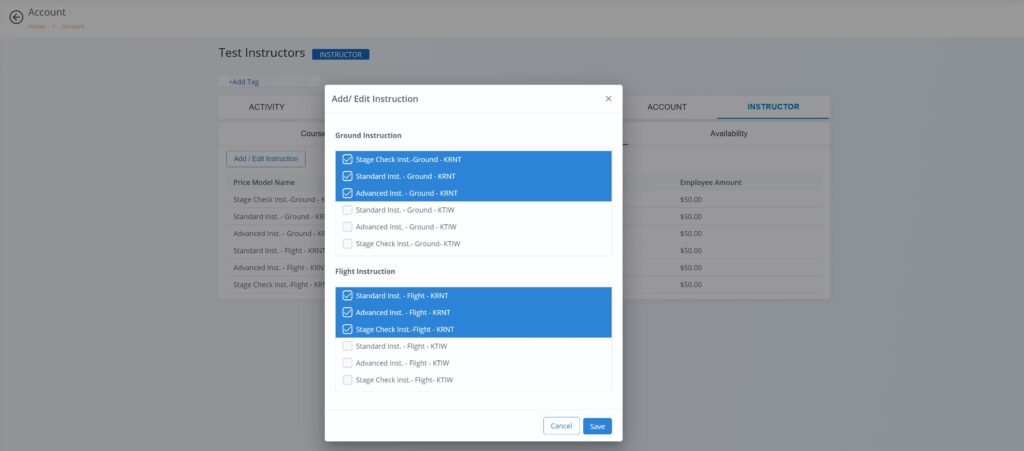
These rates are now available for selection during the check-in workflow on reservations where they are the assigned instructor.
Note: if, when you click the Add / Edit Instruction button, there are no rates to select, you likely still need to create them. Here are the instructions for how you can Create Instruction Rates.