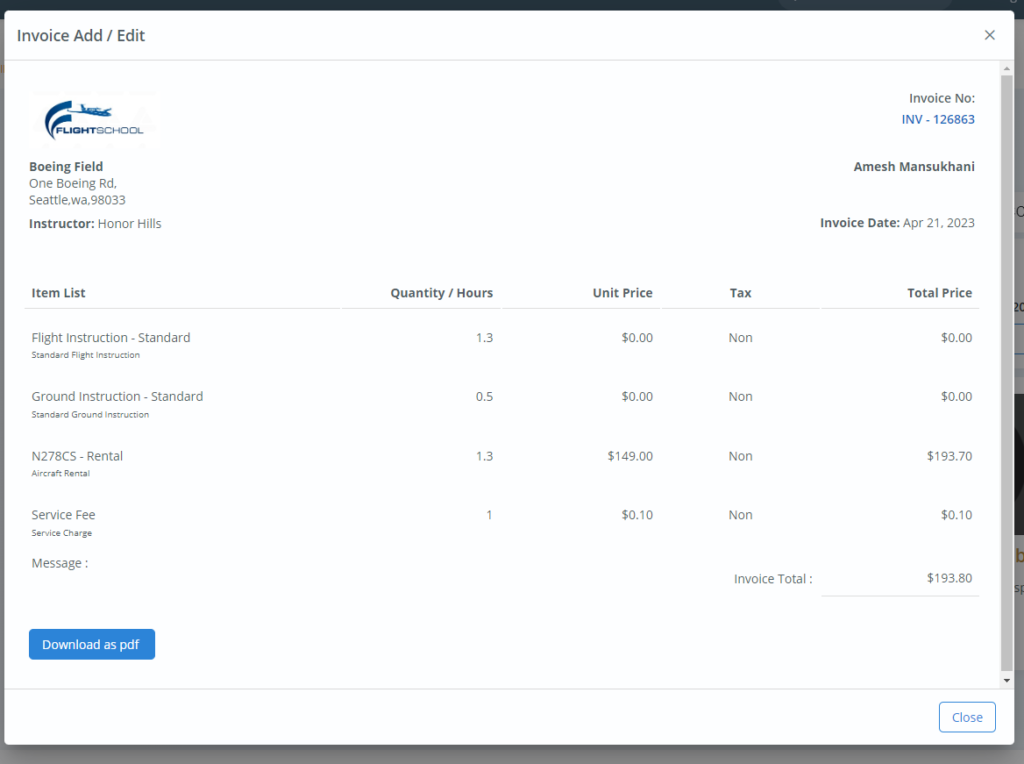When reservations are checked in, invoices are automatically generated and posted to client account. In this example, a student completed a flight with an instructor checking in with 1.3 hours of aircraft rental, 1.3 hours of flight instruction and 0.5 hours of ground instruction.
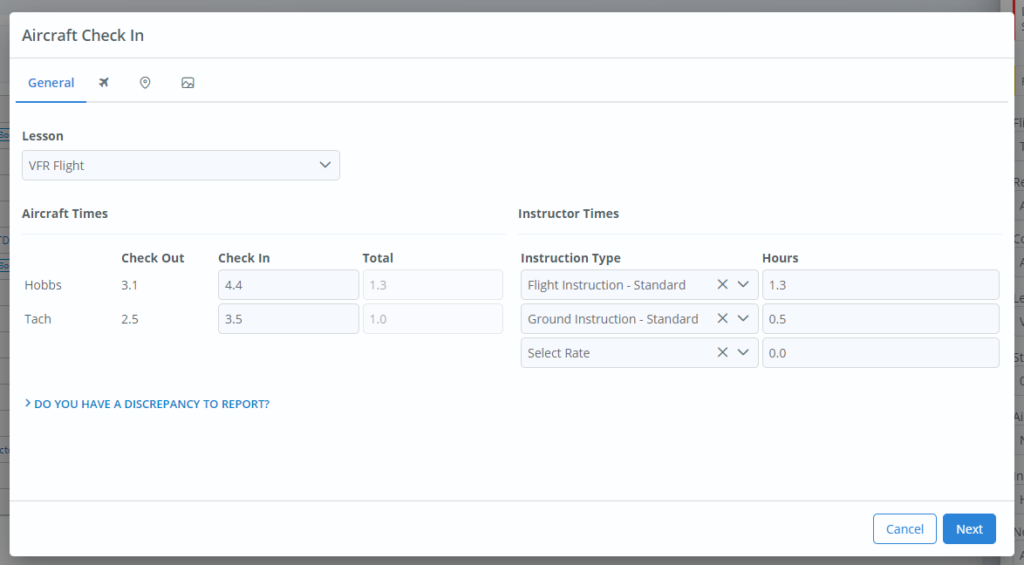
Using rates specified on selected items, an invoice preview is generated to confirm correct amounts. Should a value be entered in error, the user may go back and correct the error before completing check in.
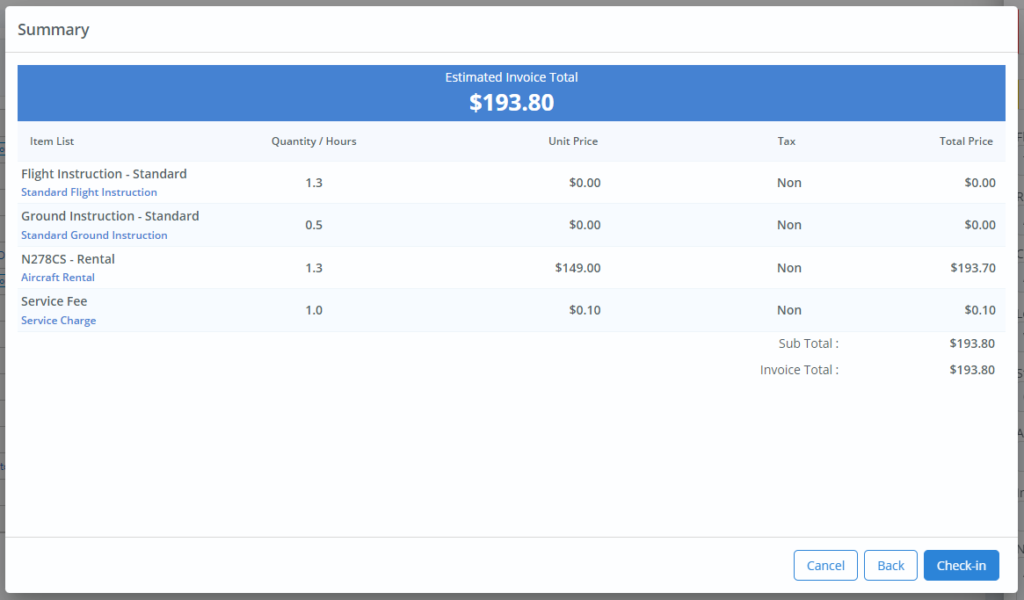
Once the reservation is checked in, the invoice is posted in user profile and account balance updated to reflect amount due.
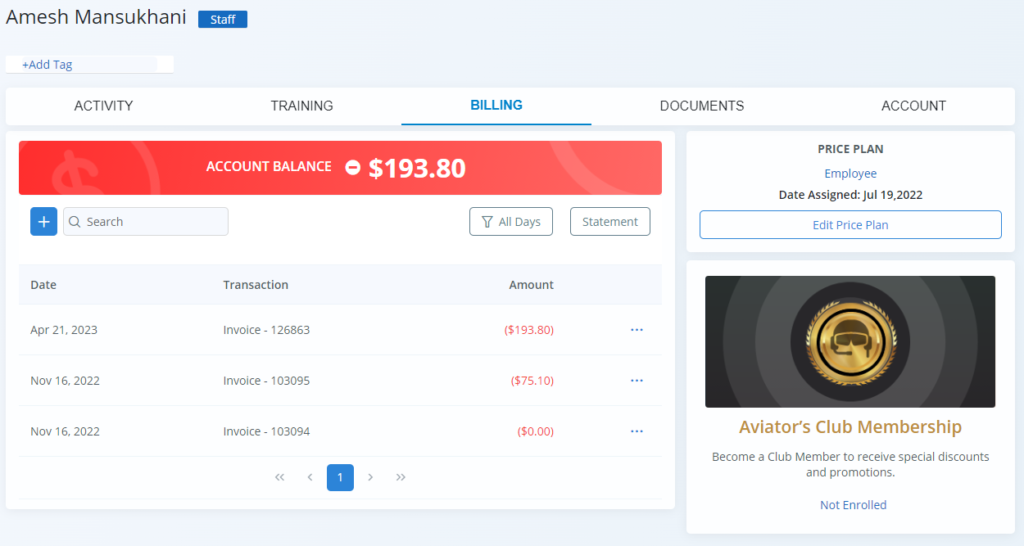
Invoice details can be viewed any time by clicking the … to open invoice details.