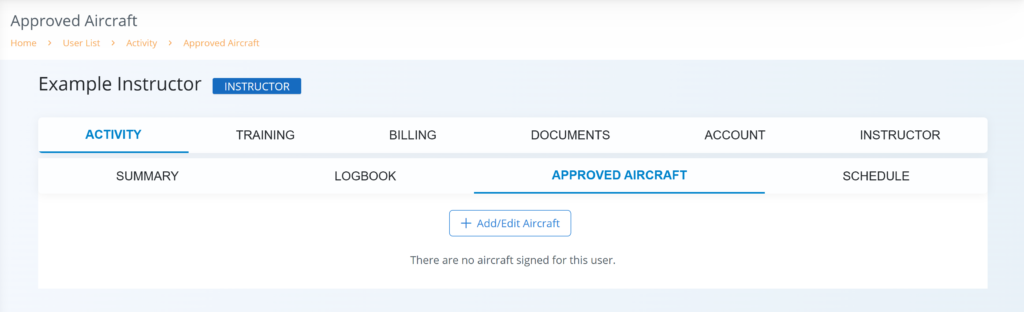The instructor role includes all features available to Client as they may also enroll in courses and rent aircraft. Instructors also have an additional Instructor tab to manage Course approvals, Billing and Availability.
Course Sign Off
Approving an instructor for a course is accomplished by Chief Instructor. This ensures only those instructors qualified to teach Part 141 versions of course may be scheduled for compliance purposes.
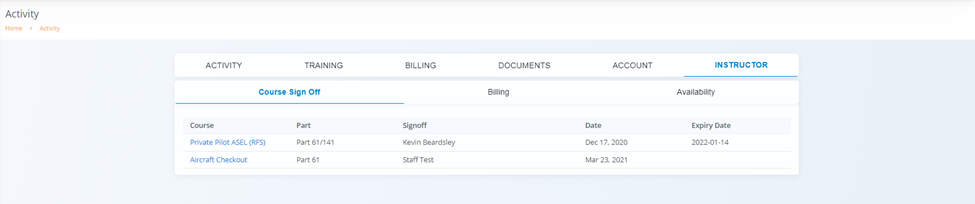
Billing
Multiple items may be created with different rates for instruction. For example, a tenant may choose different rates for flight instruction, ground instruction, advanced, stage checks, etc. Once these items are created they may be applied individually to instructor profiles. When checking in a reservation, the user must select appropriate rate for instruction given.
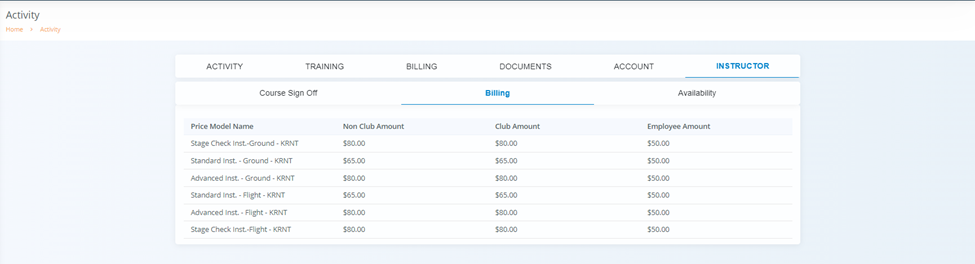
Availability
Through the Availability page the instructor may select when they are available for scheduling. In this example, the instructor has select Tuesday and Wednesday as days off and unavailable. The remaining days indicate when they start, end and lunch breaks, if applicable. Staff and the instructor themselves may override this availability and create reservations outside indicated times. However, clients and other instructors cannot.
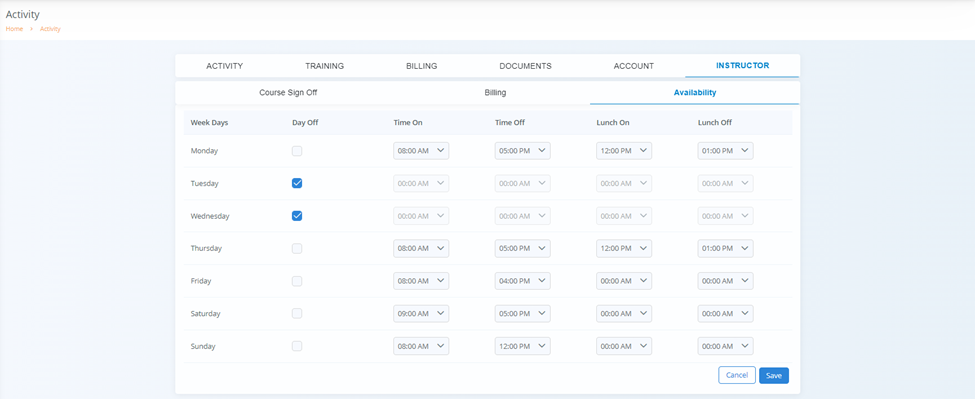
FAQ
Q: How do I approve instructors to teach in my fleet?
A: Chief Instructors or Staff can add all the aircraft that the instructor is approved to instruct in through the Approved Aircraft tab on the instructor’s profile page. All aircraft in your fleet are able to be selected, including any at alternate locations (if applicable). When a client schedules a General | Proficiency flight, all instructors who are approved to fly in that tail number will be included in the drop-down list in the reservation editing module.