Managing discrepancies, or “squawks”, is an important aspect of fleet management. NeedleNine provides simple features for all of your clients to use to ensure effective communication about the aircraft in your fleet.
Editing Aircraft Discrepancies
Discrepancies are assigned to an Open status by default. Once a discrepancy is entered, a Mechanic, Chief Flight Instructor or Staff manage the discrepancy by clicking the ellipses and selecting the Edit option for Aircraft Details.
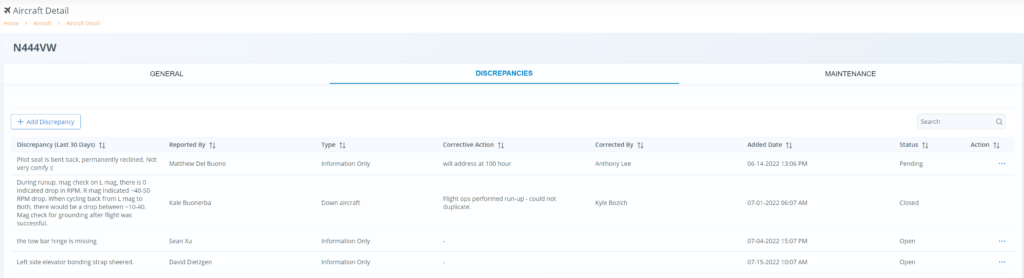
Best industry practice advises a Corrective Action be entered as soon as discrepancy is verified. If deferred, users know the discrepancy has been inspected and ok for continued service. If it is determined the aircraft should not be flown, select Down Aircraft at this time to prevent continued dispatching until resolved.
Operating Restrictions may also be selected appropriate for condition. For example, inoperative equipment may be deferred to next inspection but aircraft is restricted to VFR conditions. When selected, a tag is displayed on aircraft tile to heighten user awareness.
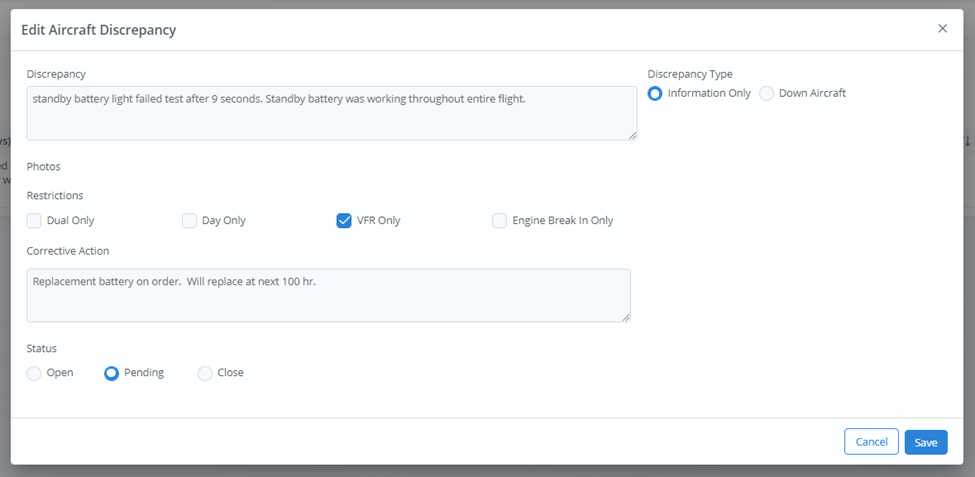
Once the discrepancy is resolved, update the status to Closed. Closed discrepancies will remain visible to all users for 30 days to track repeat conditions, and also provide each pilot with a recent history of maintenance performed. After 30 days, closed discrepancies are no longer visible. Open and Pending discrepancies will be shown until Closed.