Once you have multiple aircraft in your fleet, you can begin organizing them into Groups. This is a very useful feature to manage fleets with multiple aircraft of a certain type or characteristic. Many operators may group by aircraft type (e.g., C172 G1000), but they can also be grouped by characteristics (e.g., Complex). Even if you have a single aircraft in a group, using the Groups feature is recommended to ensure the best user experience for your clients.
To Create a Group:
- Select Aircraft >> Aircraft Group from left navigation bar.
- Click + Add Group button in upper right corner.
- Enter new Group Name.
- Select applicable aircraft from Aircraft Available and Move to Group column using > or >> buttons.
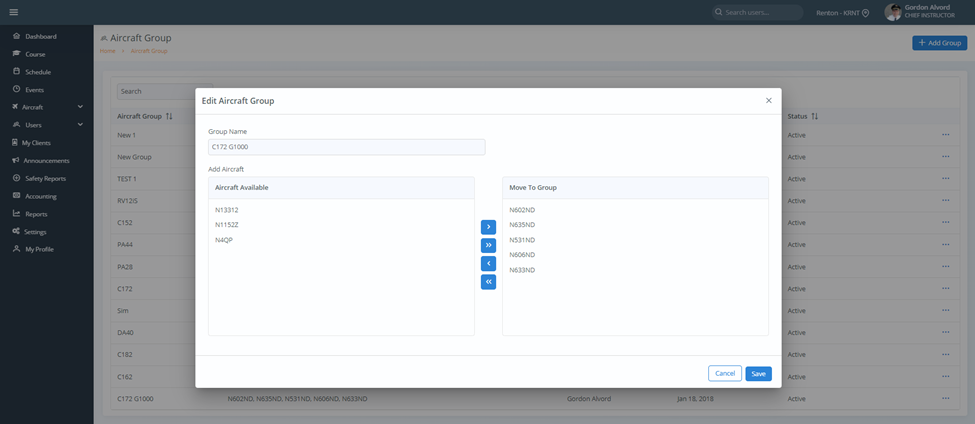
To Edit a Group:
- Select Edit from menu option of existing group.
- Available aircraft not already assigned to a group is selectable for addition.
- Aircraft may also be deselected from Group using reverse process.
- Save changes.