It is critical scheduled maintenance is tracked to ensure compliance with regulations, airworthiness directives and service bulletins. The NeedleNine system will validate scheduled maintenance items every checkout to ensure required items are not expired.
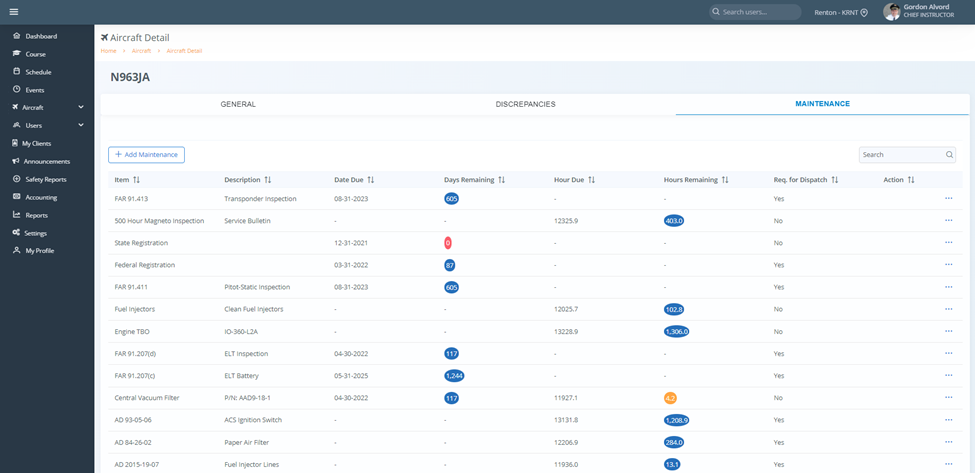
To add a scheduled maintenance item:
- Click Add Maintenance button.
- Enter Title (Eg. AD 2013-11-11)
- Enter Expiration Date and/or Expiration Hour due.
- If the maintenance may be overflown, such as a 50 hr oil change, then the item is not required for dispatch and choose No option. This will alert user of condition but allow the airplane to be checked out. If the maintenance is required, such as a 100-hr inspection, then select Yes option to fail check out when maintenance is expired. Note: If a required maintenance item is due with less time than the length of a typical flight, the system will allow the check out for that reservation. Plan accordingly!
- Choose whether the maintenance item is tracked by Hobbs or Tach.
- Enter description of maintenance item. (Eg. Oil Pressure Switch)
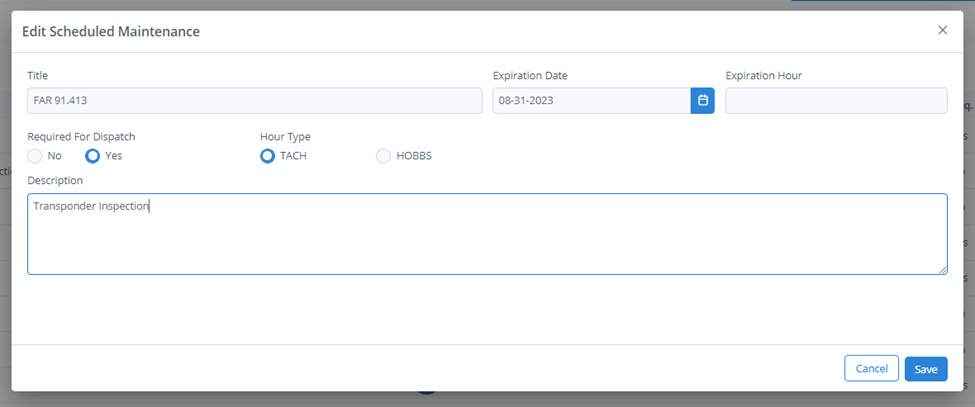
Once scheduled maintenance items are entered, the Hours/Days remaining will update automatically referencing the latest check-in Hobbs/Tach values.
Expiring Soon alerts on schedule, aircraft tiles, and reports will appear when the scheduled maintenance is within 30 days and/or 10 hours of the due value.
MX Expired alerts appear when last check in value exceeds due time or expired date has passed. Note: If the maintenance item was marked not required for dispatch, user may still check out the aircraft. The alert will be displayed for heightened awareness.