At times, it may be necessary to manually enter a credit on client account. A typical scenario is applying a gift certificate received to pay for flight expenses.
To apply a credit on user account, follow these steps:
- Log in to NeedleNine as Staff, Chief Instructor or Customer Service user.
- Go to user profile and select Billing tab.
- Select ‘+’ button to view drop down options. Select Credit Memo.
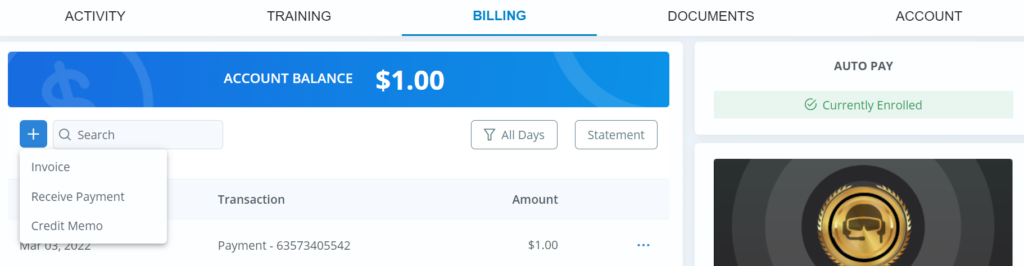
4. Begin entering text in Item field. Available items will show matching entered text.
5. Enter Unit Price.
6. Click Save button to record credit to user account.
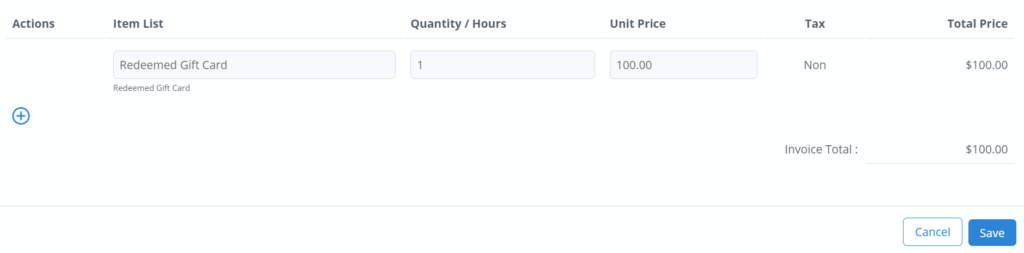
The credit will post to user account and update account balance upon saving. The record will sync with QuickBooks within a few minutes, depending on integration.