Minimum Balance in tenant Settings reflects the minimum allowable balance on client account to allow check out. For example, if set to $500 the client must have at least $500 of credit on account for check out to proceed. Conversely, if set to -$500 the client may check out if they owe no more than $500. Most flight schools set this value to $0 meaning they must pay existing amounts owed prior to subsequent check outs.
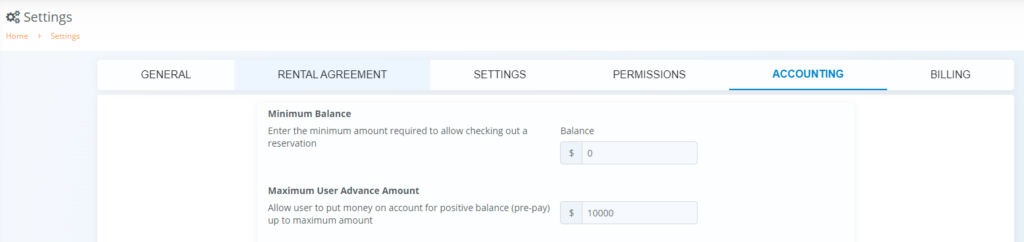
The Maximum User Advance Amount represents the greatest amount a user can pay in a single transaction using card on file. The primary purpose is to ensure a user does not inadvertently make a $20,000 payment instead of a $2,000 payment. Multiple individual payments can be made less than maximum amount though may be declined due to merchant service fraud protections. Alternatively, payments of any amount can always be accepted in person and posted manually by staff directly in client profile.