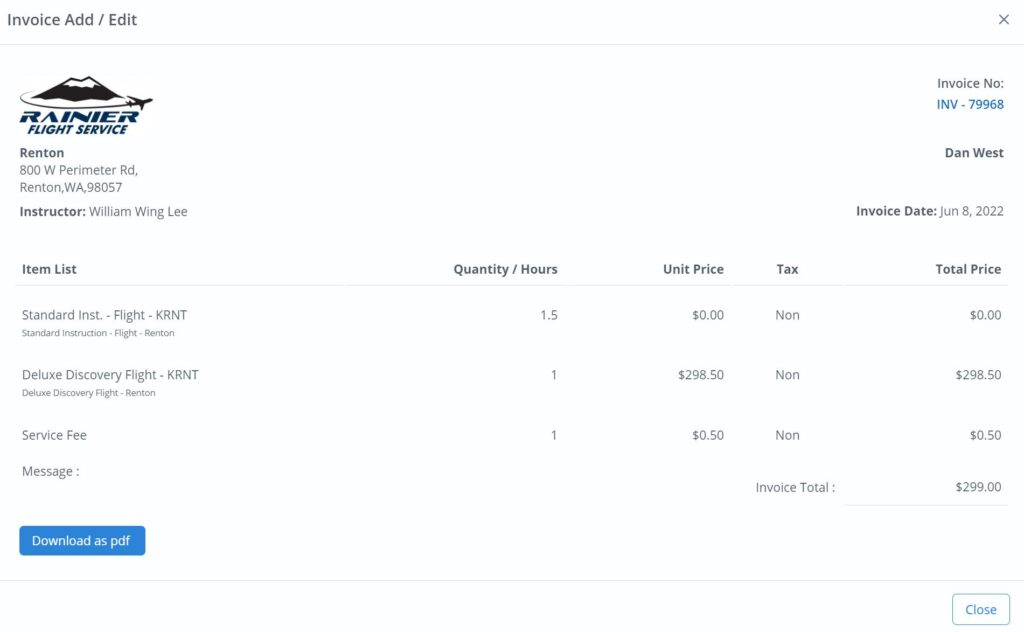Discovery Flights are an excellent tool to highlight your operation and establish a relationship with a prospective client. The following steps explain how to schedule Discovery Flights and some dispatch considerations.
- Select Cell from schedule matrix you wish to reserve.
- Click Discovery Flight button on reservation fly out.
- Choose type of Discovery Flight you wish to schedule, if more than one available.
- Enter remaining information for reservation. TIP: Enter client weight or any useful information in Notes field to communicate with instructor.
- Click Save to create reservation.
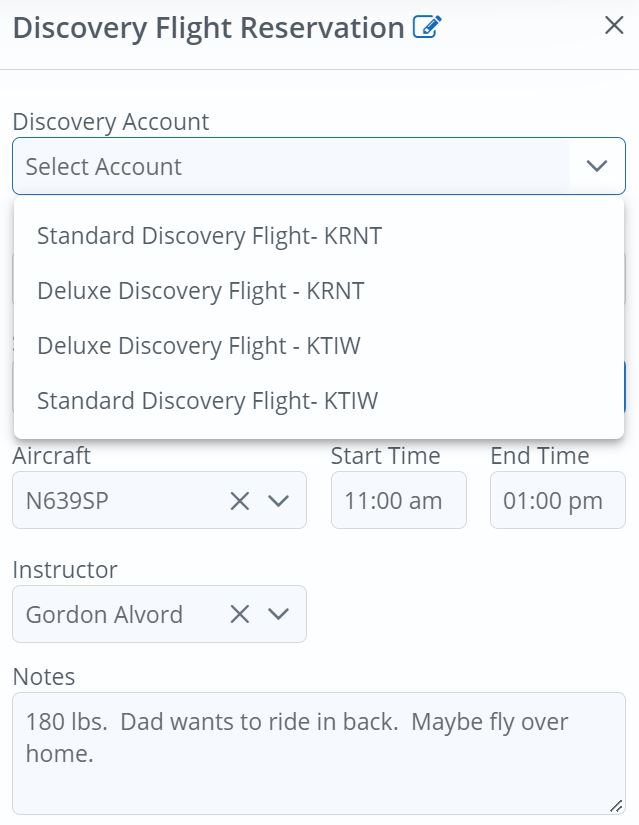
Managing Discovery Flights
First impressions matter so you want to ensure the Discovery Flight goes smoothly. To help manage Discovery Flight experiences a filter is available to Admin user roles:
- Select Schedule from left nav menu.
- Click dropdown at top of right flyout.
- Select Discovery filter option.
- This will display list of Discovery Flight reservations in chronological order to easily identify upcoming flights.
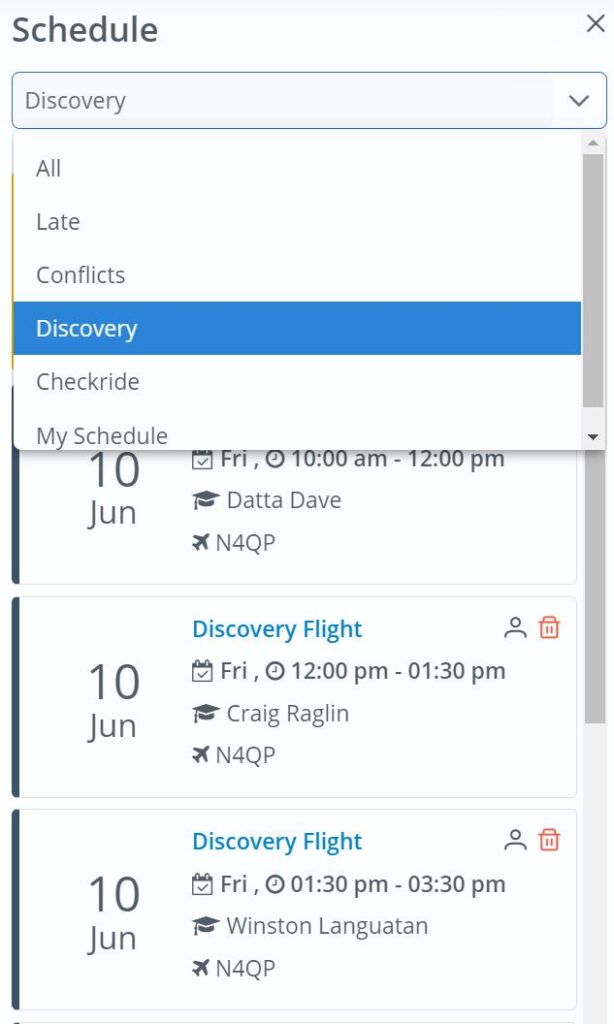
- Discovery Flights are also easily identified on schedule matrix by ‘D’ on reservation tile:
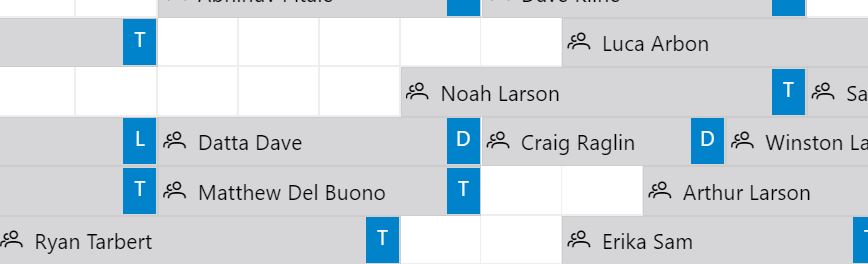
Checking In Discovery Flights
Discovery Flights should be checked in like any other reservation. Enter the aircraft times to ensure proper tracking of aircraft hours. Enter instructor hours according to your payroll policy. For example, if you pay instructors a flat rate of 1 hour for Discovery Flights, enter 1 hour of instruction regardless of actual time spent. The generated invoice will apply flat rate for flight and include instructor hours at zero rate. If you configure QuickBooks to track instructor hours for payroll, this ensures the hour is applied to employee monthly total.