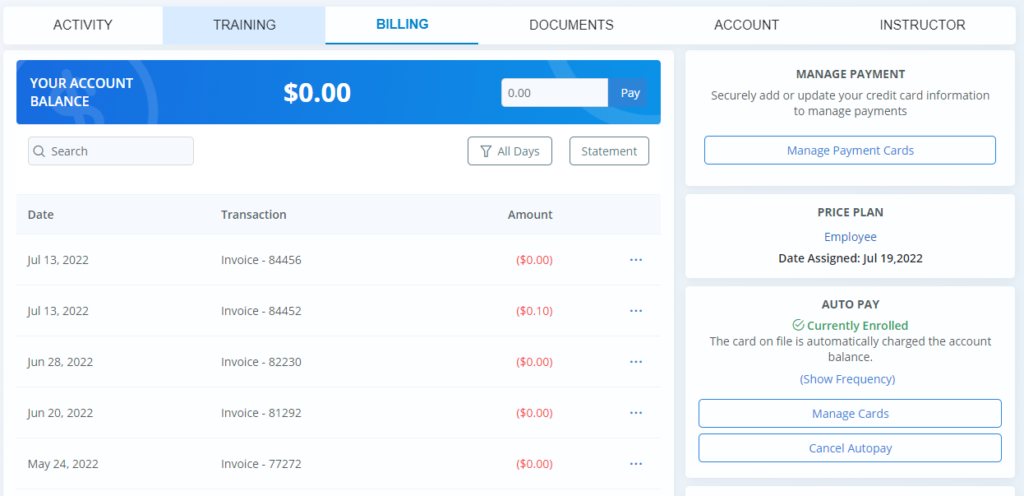AutoPay is a convenient tool for both clients and staff to manage receiving payments. With merchant service enabled, clients can put a credit card on file and automatically charge any amount due. This saves significant administrative time receiving payments and allows the client to manage their own payment preferences.
To enable AutoPay feature, direct clients to follow these simple steps in account profile:
- Sign into NeedleNine
- From the left navigation screen, select My Profile
- Click on the Billing tab
- On right side AutoPay box, select Enroll Autopay.
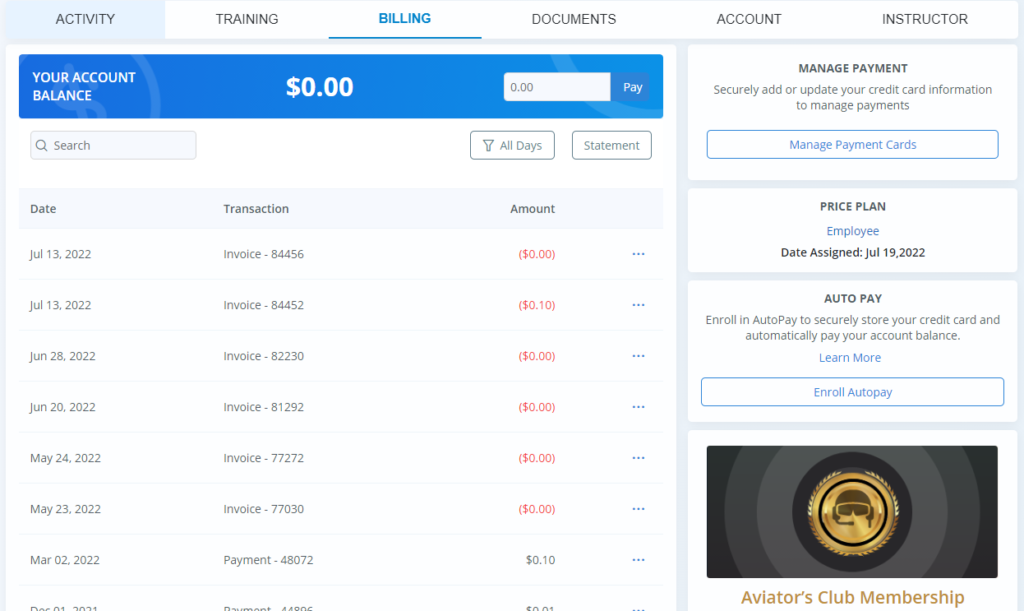
A pop-up screen with notify user of terms. Read and Accept terms and conditions.
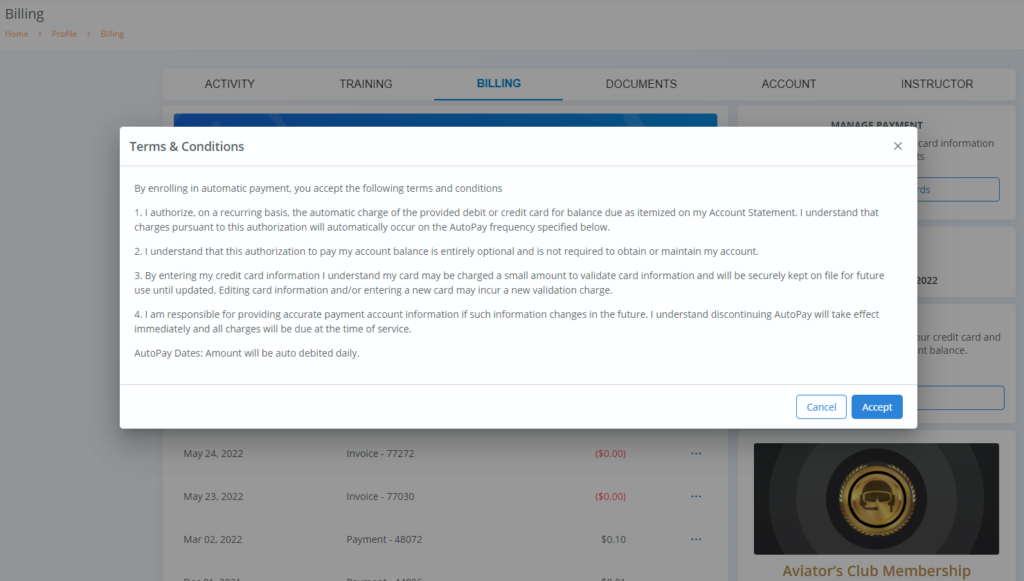
If client has multiple cards on file, it will prompt selection of card to be used. Click Save to confirm selection.
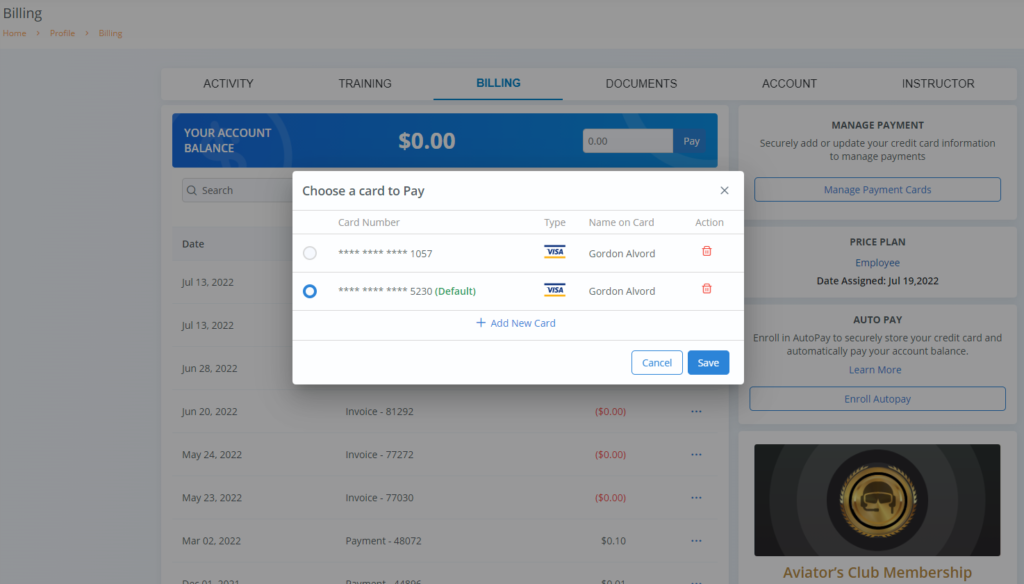
The client is now enrolled! Any payments due will automatically be charged to card on file and payments posted to account statement. Clients can manage cards or cancel Autopay at any time through account profile.