NeedleNine is designed to ensure proper permissions and regulatory compliance for instructors teaching individual courses. Follow these simple steps to approve courses for each instructor.
Open instructor profile and select Instructor > Course Sign Off.
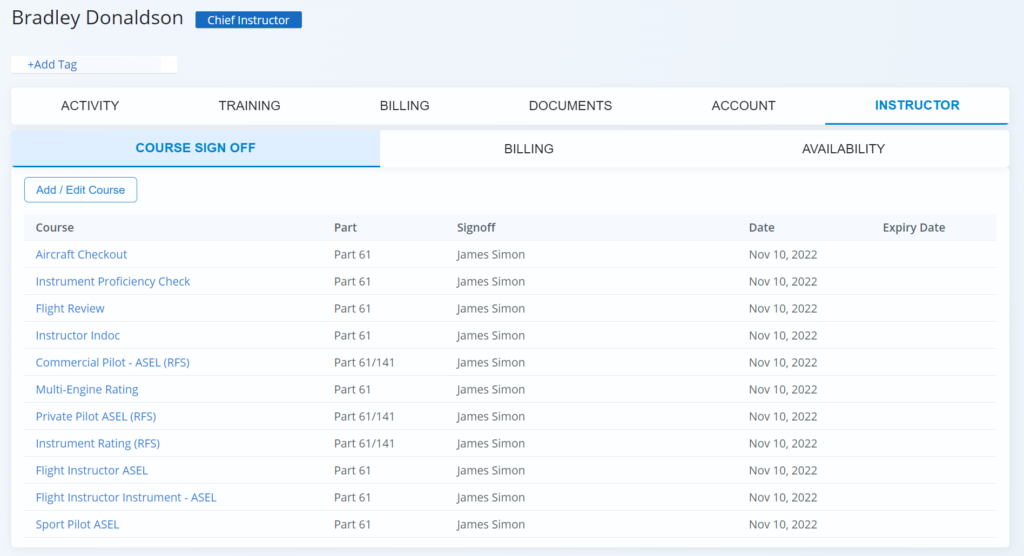
Click Add/Edit Course button:
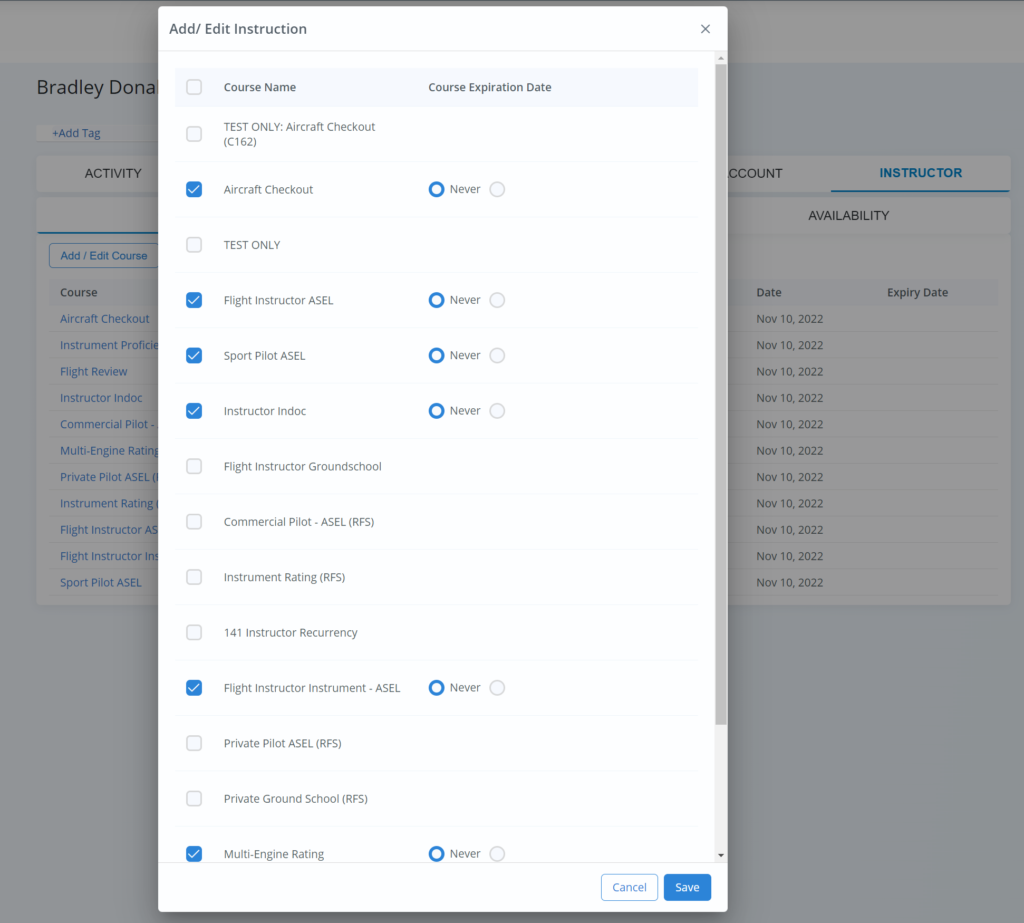
All active courses are displayed for selection. Check the boxes for courses you wish to approve and expiration date, if applicable. The expiration date may be used to ensure Part 141 annual recurrent training.
Click Save button to record changes. The instructor is now allowed to schedule lessons for selected courses with enrolled students.